Filter Generator
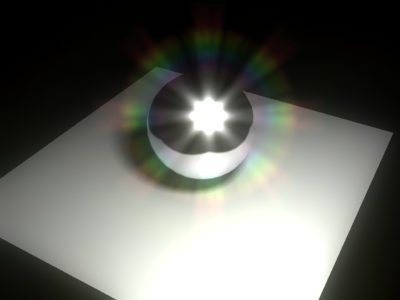
Overview
The Filter generator is a simple tool for composing filters (HDR images in *.hdr format). It is specially designed to produce filters for the VRayLensEffects render effect.
Installation
By default, the installation of V-Ray for 3ds Max installs the fitler generator in the folder [Program Files]\Chaos Group\V-Ray\3dsmax Rx for yyy\tools. A shortcut to the filter generator is also installed in the Start Menu: click Start Menu > Programs > Chaos Group > V-Ray for 3dsmax > Tools > Filter generator tool.
Usage
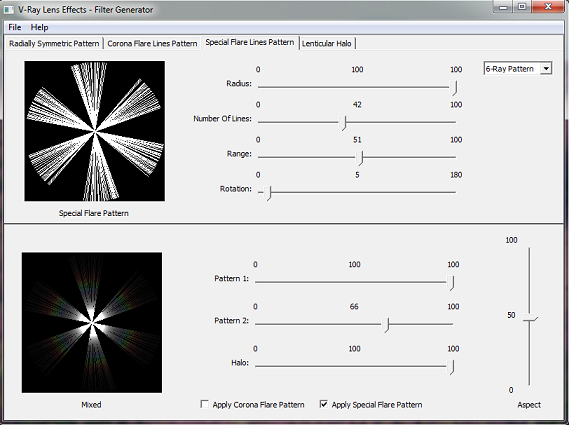
The Filter generator is easy to use. It's workspace is divided into two panels separated with horizontal line. In the upper panel there are four tabs (Radially symmetric pattern, Corona Flare Lines Pattern, Special Flare Lines Pattern, Lenticular Halo), where you compose the different components of your filter. In every tab you can change the parameters in the right side of the upper panel and instantly see the result in the left side of the upper panel. You can always see the result of the mix of all these components in the left side of the lower panel while all the controls related to mixing are in the right side of this panel. Once you are ready with your mix you can save it in *.hdr format by pressing File > Export HDR Ctrl+E.
You can also easily save your own presets in *.txt files by pressing File > Save Preset Ctrl+S and loading them using File > Open Preset Ctrl+O.