VRaySimbiontMtl
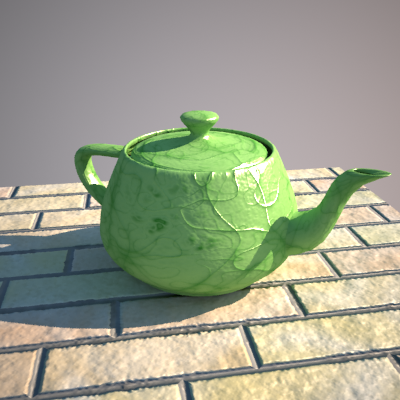
VRaySimbiontMtl Overview
VRaySimbiontMtl is a material allows you to render procedural DarkTree shaders with V-Ray. For more information on DarkTree shaders, please visit http://www.darksim.com/
VRaySimbiontMtl Parameters
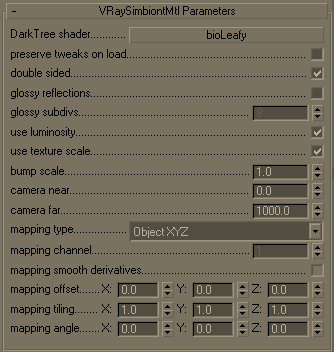 DarkTree shader
- specifies
the
DarkTree
shader file. Currently only
.dsts
files are supported.
DarkTree shader
- specifies
the
DarkTree
shader file. Currently only
.dsts
files are supported.
Preserve tweaks on load - when enabled, the values of tweaks with the same name are preserved when loading a new DarkTree shader.
Double sided - this makes the material double-sided.
Glossy reflections - enables the calculation of glossy reflections.
Glossy subdivs - controls the quality of glossy reflections. Lower values will render faster, but the result will be more noisy. Higher values take longer, but produce smoother results.
Use luminosity - this option allows the user to turn off the luminosity (self-illumination) component of a DarkTree shader. While this component is useful for a number of special-effect materials (like lava), it is not a good property for regular surface materials (like stone, bricks etc), in which cases it should be turned off.
Use texture scale - some DarkTree shaders have a specific internally defined scale (for example, the size of bricks, stone slabs, etc.), similar to the real-world mapping options of 3ds Max textures. This parameter allows you to enable or disable the scaling of the shader based on its internal scale and the scene units. The internal scale of the shader is displayed in the shader description field in the Tweaks rollout.
Bump scale - the strength of the bump map for the material.
Camera near - some DarkTree shaders use this parameter for texture filtering and level of detail rendering.
Camera far - some DarkTree shaders use this parameter for texture filtering and level of detail rendering.
Mapping type - specifies the mapping type for the shader:
-
Object XYZ - the texture coordinates are derived from the local object space of the object on which the material is applied;
-
World XYZ - the texture coordinates are derived from the world-space position of the shaded points;
-
Explicit mapping channel - the texture coordinates are derived from the specified Mapping channel of the object on which the material is applied.
Mapping channel - sets the mapping channel to use when Mapping type is set to Explicit mapping channel.
Mapping smooth derivatives - this parameter affects bump mapping on curved surfaces. Normally, bump mapping is discontinuous across mesh triangles, which may lead to artifacts in certain cases. Setting this optionon allows to produce a smoother results by interpolating the UVW basis vectors across the mesh.
Mapping offset - allows to move the shader in the texture space.
Mapping tiling - changes the size (and tiling) of the shader. Note that changing the Z value will also affect the strength of the bump mapping.
Mapping angle - allows to rotate the shader in texture space.
Tweaks
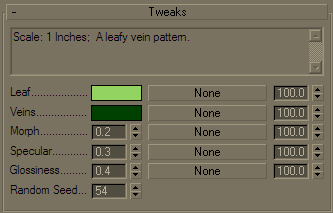 The Tweaks rollout is specific to the loaded DarkTree shader and allows the adjustment of its parameters. Here an example is shown for the bioLeafy.dsts file.
The Tweaks rollout is specific to the loaded DarkTree shader and allows the adjustment of its parameters. Here an example is shown for the bioLeafy.dsts file.
This rollout contains a shader description field, which also displays the internal shader scale, followed by all the different shader parameters. In addition to the parameter values, you can also specify texture maps for many of them.