VRayEdgesTex

VRayEdgesTex Overview
VRayEdgesTex is a very simple texture map that allows you to achieve an effect similar to the wire frame materials is 3ds Max. Since it is a texture, is allows you to create some interesting effects that are not possible with the standard 3ds Max materials. The texture can also be used as a bump map to produce a "round corners" effect for mesh objects.
VRayEdgesTex Parameters
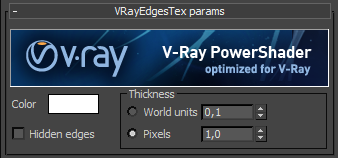 Color
- the color of the edges.
Color
- the color of the edges.
Hidden edges - when checked, this will render all edges of the object. Otherwise, only edges marked as "visible" will be rendered.
Show Subtriangles - enable this option to see edges generated by displacement mapping or render time subdivision.
Thickness - this determines the thickness of the edge lines:
-
World units - the thickness is in world (scene) units.
-
Pixels - this thickness is in pixels. When the texture is used as a bump map, this parameter is ignored; instead, only the World units are considered.
Notes

-
VRayEdgesTex will not work well when used as a bump map on displaced objects;
-
VRayEdgesTex cannot simulate outlines on the objects; you can use VRayToon to add outlines.
When used as a bump map in glossy materials with Blinn or Ward BRDF, VRayEdgesTex may lead to dark edges; to avoid this, use the Phong BRDF instead:
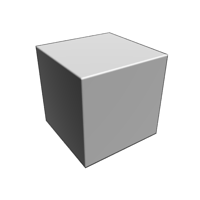
Blinn BRDF
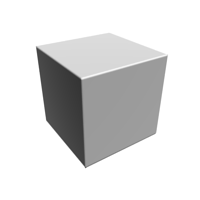
Phong BRDF