VRayCompTex
VRayCompTex Overview
The VRayCompTex texture map allows us to compose two textures together using one of the provided blending modes.
VRayCompTex Parameters
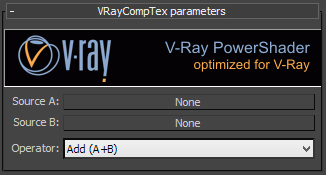 Source A
- this is the first of the two textures that are going to be blended.
Source A
- this is the first of the two textures that are going to be blended.
Source B - this is the second of the two textures that are going to be blended.
Operator - specify the operation from a list of different blend modes.
-
Add(A+B) - This blend mode simply adds pixel values of one texture with the other. In case of values above 256 (in the case of RGB), white is displayed.
-
Subtract(A-B) - This blend mode simply subtracts pixel values of Source B from Source A. In case of negative values, black is displayed.
-
Difference(|A-B|) - Difference subtracts Source B from Source A , to always get a positive value. Blending with black produces no change, as values for all colors are 0. (The RGB value for black is 0, 0, 0). Blending with white inverts the picture.
-
Multiply(A*B) - Multiply blend mode multiplies the numbers for each pixel of Source A with the corresponding pixel for Source B. As a simple multiplication can get values as high as 65025, which is far higher than the maximum allowed value, 255, the result is divided by 255. The result is a darker picture. Formula: Result = (Source A Color) * (Source B Color) /255.
-
Divide(A/B) - This blend mode simply divides pixel values of Source A by the corresponding values of Source B.
-
Minimum(Min{A,B}) - takes the darkest value for each pixel from each source.
-
Maximum(Max{A,B}) - takes the brightest value for each pixel from each source.