VRayMap
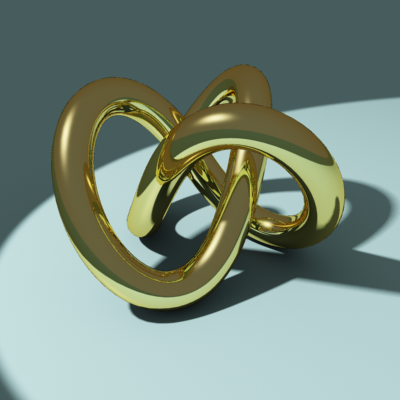
VRayMap Overview
The VRayMap allows you to add V-Ray reflections and refractions to standard and other 3rd party materials. Its usage is similar to that of the standard Raytrace map in 3ds Max. However, do not use the Raytrace map with V-Ray. Use the VRayMap instead.
VRayMap Parameters
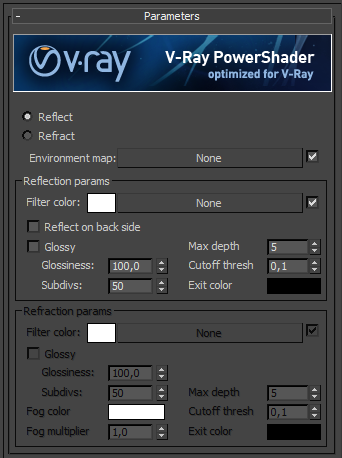 Type - this determines whether the map acts as a reflection map or a refraction map. Note that the VRayMap does not automatically detect this type; you need to set this manually.
Type - this determines whether the map acts as a reflection map or a refraction map. Note that the VRayMap does not automatically detect this type; you need to set this manually.
-
Reflect - when this option is chosen, VRayMap will act like a reflection map. Then the Reflection parameters section can be used for controlling the settings of the map (Changing settings in the Refraction parameters section will have no effect on the map).
-
Refract - when this option is chosen, VRayMap will act like a refraction map. Then the Refraction parameters section can be used for controlling the settings of the map (Changing settings in the Refraction parameters section will have no effect on the map).
Reflection Parameters
Filter color - multiplier for the reflections. Do not use the spinner in the material to set the strength of reflections. Use this filter color instead (photon map will not be correct otherwise).
Reflect on back side - this checkbox forces V-Ray to trace reflections always. Using this option in conjunction with a refraction map increases rendering times.
Glossy - turns glossy (blurry) reflections on.
-
Glossiness - the glossiness of the material. A value of zero means extremely blurry reflections. Higher values makes reflections sharper.
-
Subdivs - controls the number of rays sent out to evaluate the glossy reflection. More rays mean smoother reflection, but more rendering time.
Max depth - maximum ray depth for the map. The map will return the Exit color for rays of greater depth.
Cutoff thresh - reflections which contribute little to the final value of an image sample will not be traced. The cut-off threshold sets the minimum contribution for a reflection to be traced.
Exit color - the color to be returned when the maximum ray depth has been reached, but the reflection has not been computed completely.
Refraction Parameters
Filter color - multiplier for the refraction. (see Filter color in Reflection parameters section).
Glossy - turns glossy (blurry) refractions on.
-
Glossiness - (see Glossiness in Reflection parameters section).
-
Subdivs - (see Subdivs in Reflection parameters section).
Fog color - V-Ray allows you to fill refractive objects with fog. This is the color of the fog.
Fog multiplier - multiplier for the Fog color. Smaller values produce more transparent fog.
Max depth - the maximum ray depth for the refractions. (see Max depth in Reflection parameters section).
Cutoff thresh - (see Cutoff thresh in Reflection parameters section),
Exit color - (see Exit color in Reflection parameters section).
Notes
-
The index of refraction is controlled by the materials, not by the VRayMap. For Standard materials, the index of refraction is set in the Extended parameters rollout.