VRayLensEffects
VRayLensEffect Overview
The VRayLensEffects is a render effect plugin used to simulate bloom and glare lens effects by filtering the rendered image with a filter kernel. It uses fast multithreaded technique to compute the result. You can add it from 3ds Max plugins by pressing Rendering > Effects (or just press 8 and go to Effects tab), pressing Add...button and choosing VRay Lens Effects from the list.
Bloom
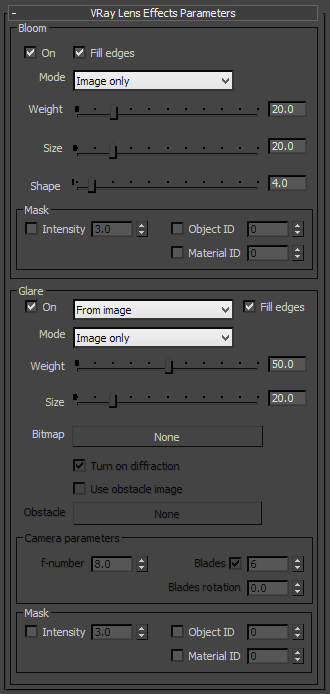 On - turns on the bloom lens effect.
On - turns on the bloom lens effect.
Mode - determines if the bloom will be applied to the RGB image, stored in a separate render element, or both. Storing to a render element only works with the V-Ray VFB.
Weight - s pecifies the strength of the interpolation between the filtered image and the original image.
Size - specifies the size of the filter as percentage of the image's width.
Shape - specifies the falloff of the filter.
Fill edges - enabling this option will add pixel data outside the edges of the original image. This will remove the darkening around the edges.
Glare
On
- turns on the glare lens effect.
Mode - determines if the glare effect will be applied to the final image, stored into a separate render element, or both. Storing to a render element only works when the V-Ray VFB is enabled.
Glare type - this parameter specifies how the glare is computed. The possible values are:
-
From image - takes the image specified in Bitmap as filter kernel.
-
From render camera - takes the necessary parameters from the camera used to perform the rendering and automatically generates the filter kernel.
-
From camera parameters - takes the camera parameters specified in the VRayLensEffects render effect itself and automatically generates the filter kernel.
Fill edges - enabling this option will add pixel data outside the edges of the original image. This will remove the darkening around the edges.
Weight - specifies the strength of the interpolation between the filtered image and the original image.
Size - specifies the size of the filter as percentage of the image's width.
Bitmap - path to the filter kernel. Available if From Image option is selected. you can create filters using
Filter generator
which comes with V-Ray for 3ds Max installation.
Turn on diffraction - this option will turn the diffraction on, producing colored patterns in the glare.
Use obstacle image - enables the use of the obstacle image specified in Obstacle.
Obstacle - path to the obstacle image. Available if Use obstacle image option is enabled.
Camera Parameters
These parameters are used if the
Glare type
is specified as
From camera
parameters.
f-number - the f-number used to calculate the glare. Larger values produce smaller camera aperture and stronger glare effects.
Blades - this parameter controls if the camera aperture has any blades and how many they are. This effect directly controls the "rays" of the glare.
Blades rotation - this parameter controls the rotation of the of the camera aperture blades.
Notes
-
When using the V-Ray VFB, VRayLensEffects will be able to handle properly any Color mapping applied to the image by computing the bloom and glare based on actual linear data, and then applying the color mapping to the final result. To achieve this, VRayLensEffects creates internally a render element called LensEffectsSource, which contains the linear colors. When using the 3ds Max frame buffer, this is not possible. In that case, it is recommended to render in linear color space and apply any color mapping as a post-process.