VRayExposureControl
VRayExposureControl Overview
The VRayExoposureControl allows you to use the exposure settings of a VRayPhysicalCamera without actually having to render through one.
V-Ray Exposure Control
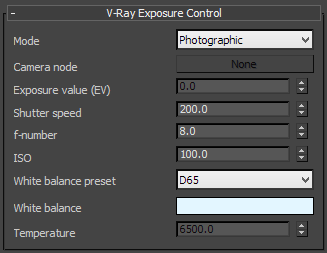 Mode - allows you to choose between several modes of applying the exposure control.
Mode - allows you to choose between several modes of applying the exposure control.
-
From VRay camera - the exposure settings are taken from a VRayPhysicalCamera specified in the Camera node.
-
From EV parameter - the exposure settings are based on the Exposure value (EV) parameter.
-
Photographic - the exposure is controlled through the Shutter speed, f-number, and ISO parameters.
Camera node - specifies the VRayPhysicalcamera node from which the exposure settings will be taken.
Exposure value (EV) - controls the exposure with a single parameter. Increasing it makes the image darker and decreasing it makes it brighter.
Shutter speed - the shutter speed, in inverse seconds, for the still photographic camera. For example, shutter speed of 1/30 s corresponds to a value of 30 for this parameter.
f-number - determines the width of the camera aperture and the exposure.
ISO - determines the film power (i.e. sensitivity). Smaller values make the image darker, while larger values make it brighter.
White balance preset - allows additional modification of the image output. Objects in the scene that have the specified color will appear white in the image. Note that only the color hue is taken into consideration; the brightness of the color is ignored. There are several presets that can be used, most notably the Daylight preset for exterior scenes.
White balance - specifies a custom color for the white balance.
Temperature - when the the White balance preset is set to Temperature, this parameter allows you to control the white balance color
Notes
-
For the VRayExposureControl to work, make sure that the Use 3ds Max photometric scale option is enabled in the V-Ray Global Switches rollout .