VRayMultiSubTex
VRayMultiSubTex Overview
The VRayMultiSubTex texture allows the user to control any parameter that can be mapped based on the Object ID or Face ID on which the final material is applied.
VRayMultiSubTex Parameters
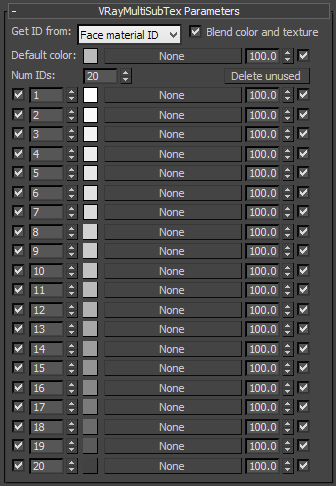 Get ID from - specifies the meaning of the ID parameters.
Get ID from - specifies the meaning of the ID parameters.
-
Face material ID - when this mode is selected, the VRayMultiSubTex will consider the face IDs of the object when feeding the data (color or texture) to the material.
-
Object ID - when this mode is selected, VRayMultiSubTex will consider the Object IDs of the object when feeding the data (color or texture) to the material.
Blend color and texture - when enabled, the alpha of the sub-textures is used to blend between the color for the respective material ID and the texture color. When disabled, the texture alpha is returned directly and the color specified in the VRayMultiSubTex texture itself for the given material ID is ignored.
Default Color - a default color or texture for objects without Object IDs or Face IDs.
Num IDs - can be used to set the number of sub-textures.
Delete unused - this button deletes disabled slots from the list.
ID (1-20) - Specifies a color or a texture to be assigned to the material when it is assigned on a object with the current ID.
MaxScript Access
The VRayMultiSubTex texmaps list can be managed through several exported functions:
-
addSubtex - add the specified number of sub-textures;
-
deleteSubtex - delete one or more sub-textures; the first parameter is always the index of the first texture slot to delete, the second is the number of textures to delete (if omitted defaults to 1)
-
deleteUnused - delete all sub-textures which are disabled from their respective UI button
<void>addSubtex <integer>count count Validated by Range: 0 to 255<void>deleteSubtex() deleteSubtex has variable number of arguments<void>deleteUnused()