VRayOSLTex
VRayOSLTex Overview
The VRayOSLTex texture map can be used to load OSL shader code files (.osl) or OSL object code files (.oso) and render them directly with V-Ray. The VRayOSLTex plug-in can be used with shaders that have simple color and float output parameters. These parameters are considered respectively as texture RGB and alpha outputs.
If the shader file describes a material (rather than a texture) and writes its result in an output closure color parameter, it is advised to use the VRayOSLMtl material. Otherwise, the texture map will not evaluate the materials and would be rendered black. See the V-Ray OSL page for more detailed description and examples.
Coordinates and Noise
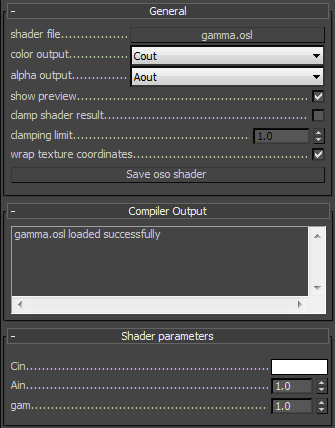 "Coordinates" and "Noise" are the standard 3ds Max texture rollouts.
"Coordinates" and "Noise" are the standard 3ds Max texture rollouts.
General
The "General" rollout holds parameters that control common shader characteristics.
Shader file - specifies the .osl or .oso file which contains the shader (object) code. This button control also supports a context menu with the following options:
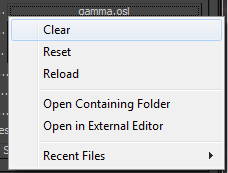
-
Clear - Unloads the current shader and restores the plug-in as if no shaders have been loaded.
-
Reset - Reloads the shader and resets its parameters to the default values.
-
Reload - Reloads the shader but keeps the current parameter values.
-
Open Containing Folder - Reveals the shader location in Explorer.
-
Open in External Editor - Opens the shader in an appropriate text editor.
-
Recent Files - Holds a list of the recently loaded shaders and an option to clear the list.
If you edit your OSL shader the new version would be loaded only after a Clear, Reset, or a Reload option has been selected.
Color output - specifies the color source for the texture's RGB output. If "None" is selected the texture renders black.
Alpha output - specifies the float source for the texture's alpha output. If "None" is selected the texture is considered fully opaque.
Show preview - determines whether to render a shader preview in the material editor.
Clamp shader result - determines whether to force the result in the [0, Clamping limit] range or not.
Clamping limit - specifies the upper clamp limit if Clamp shader result is enabled.
Wrap texture coordinates - automatically wraps the texture coordinates for the OSL shader passing only values in the [0.0, 1.0] range.
Save oso shader - enabled only if an .osl shader is loaded this button control allows the user to save it as an object code shader (.oso).
Compiler Output
The "Compiler Output" rollout holds shader compilation and manipulation result messages.
Shader Parameters
Any additional shader-specific parameters (if any) are listed in this rollout.
Notes
-
The VRayOSLTex texture and VRayOSLMtl are only available in 3ds Max 2011 and later.
-
The VRayOSLTex texture automatically compiles OSL shaders to object code (OSO format) upon shader selection. No following compilations occur (even at render events). If the loaded OSL shader is modified use the context menu options Reset or Reload of the Shader file button for your changes to take effect.
-
An OSL compiler that translates *.osl files to *.oso files can be found in the tools subdirectory of V-Ray's root installation folder.
References
-
OSL home page at SPI - Open Shading Language home page at Sony Pictures Imageworks
-
OSL Google Code page - Google Code project page for Open Shading Language
-
OSL GitHub page - GitHub project page for Open Shading Language