Rendering
V-Ray is a renderer plugin for 3ds Max. In order to use V-Ray, you must first select it as your current renderer. You can do that by clicking on the Assign... button in the Current renderers rollout of the Render Scene dialogue:
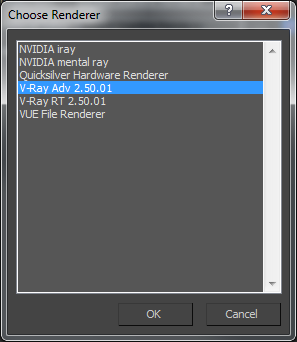
In 3ds Max 9 and later, the V-Ray parameters are divided into several tabs in the render scene dialogue; additionally each tab is divided into several rollouts:
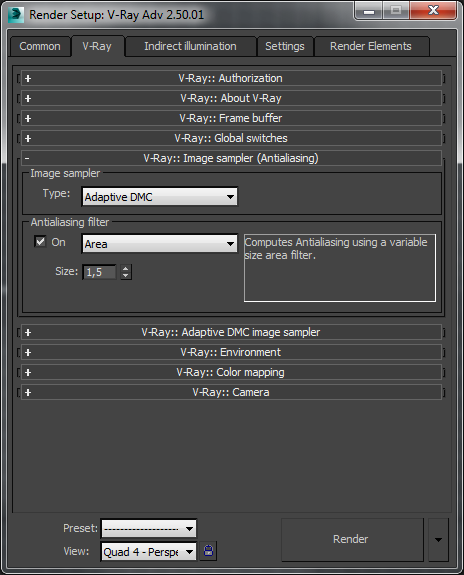
For a more detailed description of each rollout, check out the sections below:
All of the parameters are also accessible through MaxScript in 3ds Max 5.x and later. Refer to the V-Ray and MaxScript section for more information.