V-Ray Scene Exporter
Overview
The .vrscene file format is an ASCII file that can be exported from 3ds Max. It contains information about the geometry, lights and shaders in the scene and can be rendered with the V-Ray Standalone. Additionally the file can be used to transfer shaders from 3ds Max to Maya. To bring out the V-Ray Scene Exporter dialogue right click in the view port and select .vrscene export for a single frame or .vrscene animation export to export an entire animation.
Properties
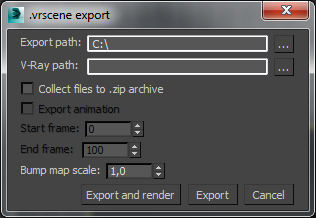 Export path
- specifies the path where the .vrscene file will be saved.
Export path
- specifies the path where the .vrscene file will be saved.
V-Ray path - specifies the path to the vray.exe (stand alone) - this is used when the Export and Render button is clicked. Clicking on the button allows you to specify the stand alone from a certain V-Ray for Maya installation or to specify a custom path.
Collect files to a zip archive - enable to store the .vrscene files in a single .zip file
Export Animation
These options are available when you select .vrscene animation export from the drop down menu.
Start frame - specifies the first frame of the animation to be exported.
End frame - specifies the last frame of the animation to be exported.
Bump map scale - a multiplier for the bump maps in the scene.
Export and render - the scene is exported to a .vrscene file and then is rendered with the V-Ray stand alone application specified in the V-Ray path.
Export - the .vrscene file is exported to the specified location.
Cancel - cancels the .vrscene export.